The graph editor allows you to control the speed of the animation in your current scene. To edit the the graphs, you can select the handles and press the short key 'w' to manipulate it, or alternatively use the middle mouse to move the handles. To keep the movement in the correct proportion, holding shift will allow you to move it with out it moving the key frames to a different position. To be able to manipulate the handles, free the tangent in the tangents menu as well as weighting the handles. The weighted pivots act like a central pivot radius.
To organise the graph editor, delete the other values that are not being used with in the animation. To continue the animation past the actual duration of the key frames, to create a smooth ease in and ease out of the animation, adding 'infinity' to the graph applies this work. I found that it worked well for animations that used the same motion as it moves, such as a ball bouncing across the plane. When animating a ball bouncing, making the point on the graph linear, will make the ball bounce straight back up.
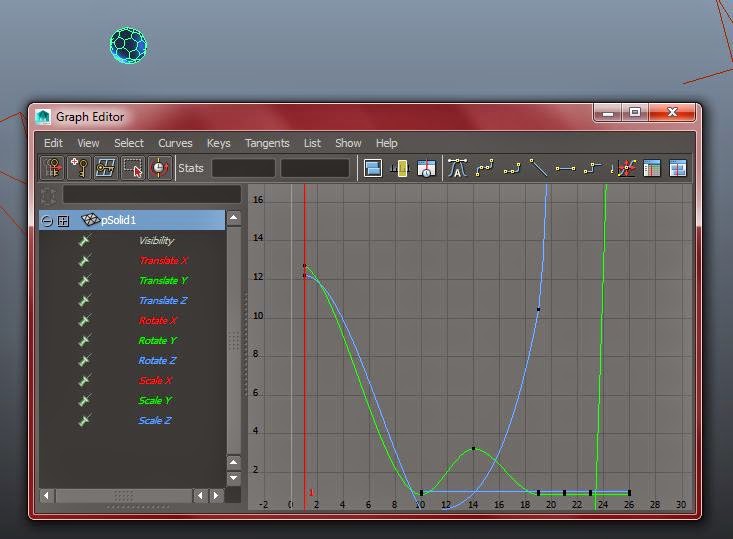 |
| Graph editor |
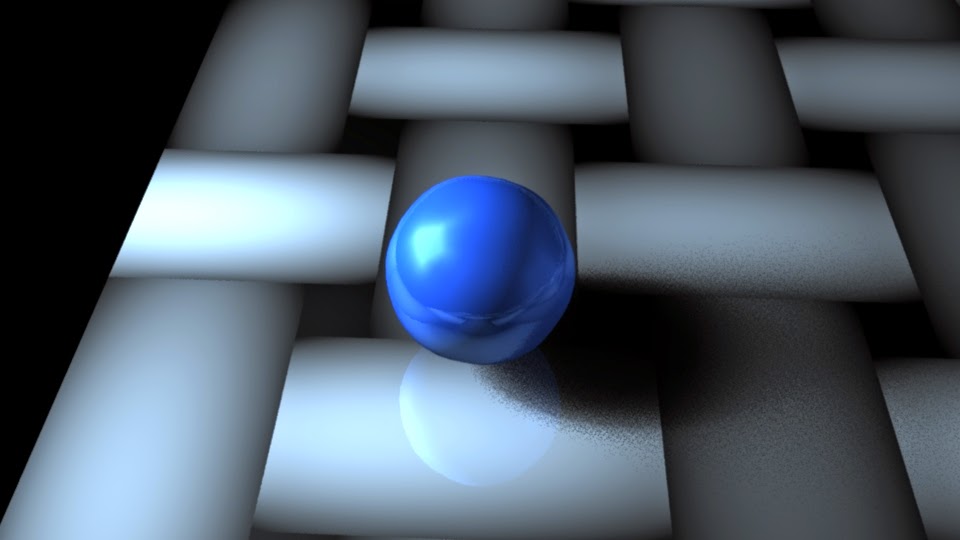 |
| Rendered in Mental ray |
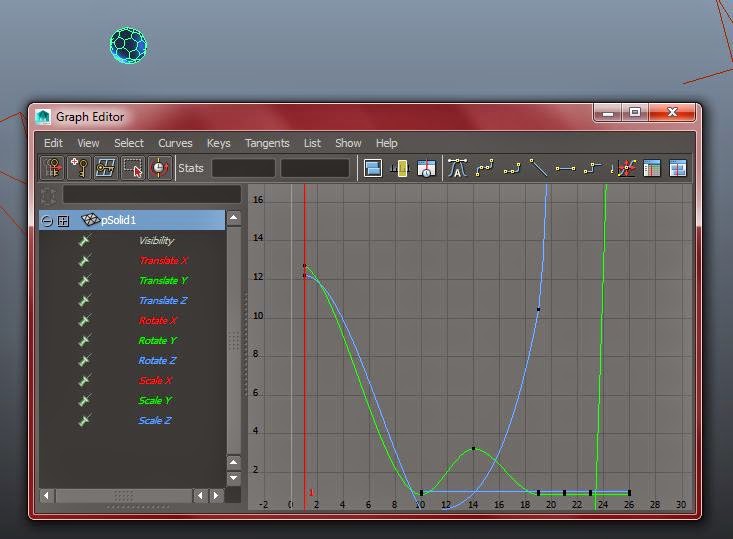
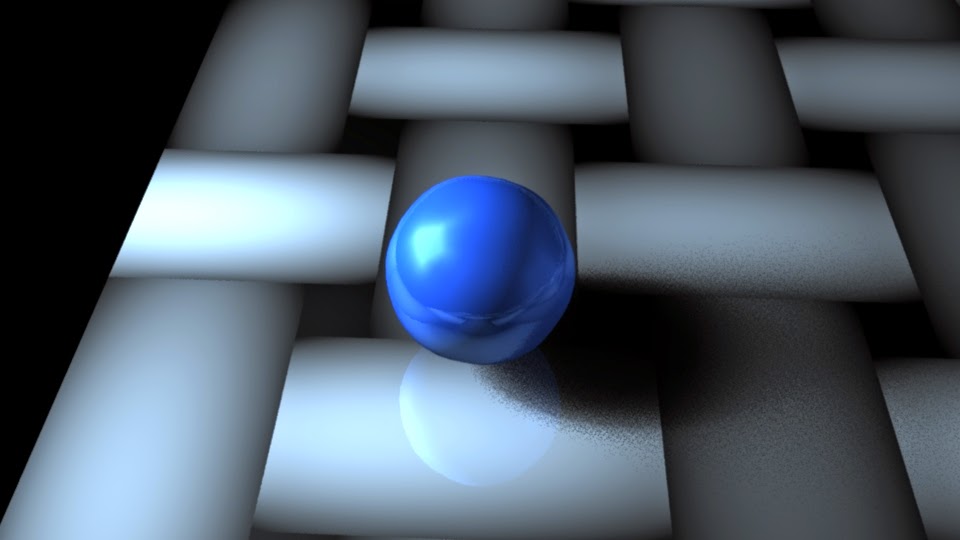
No comments:
Post a Comment