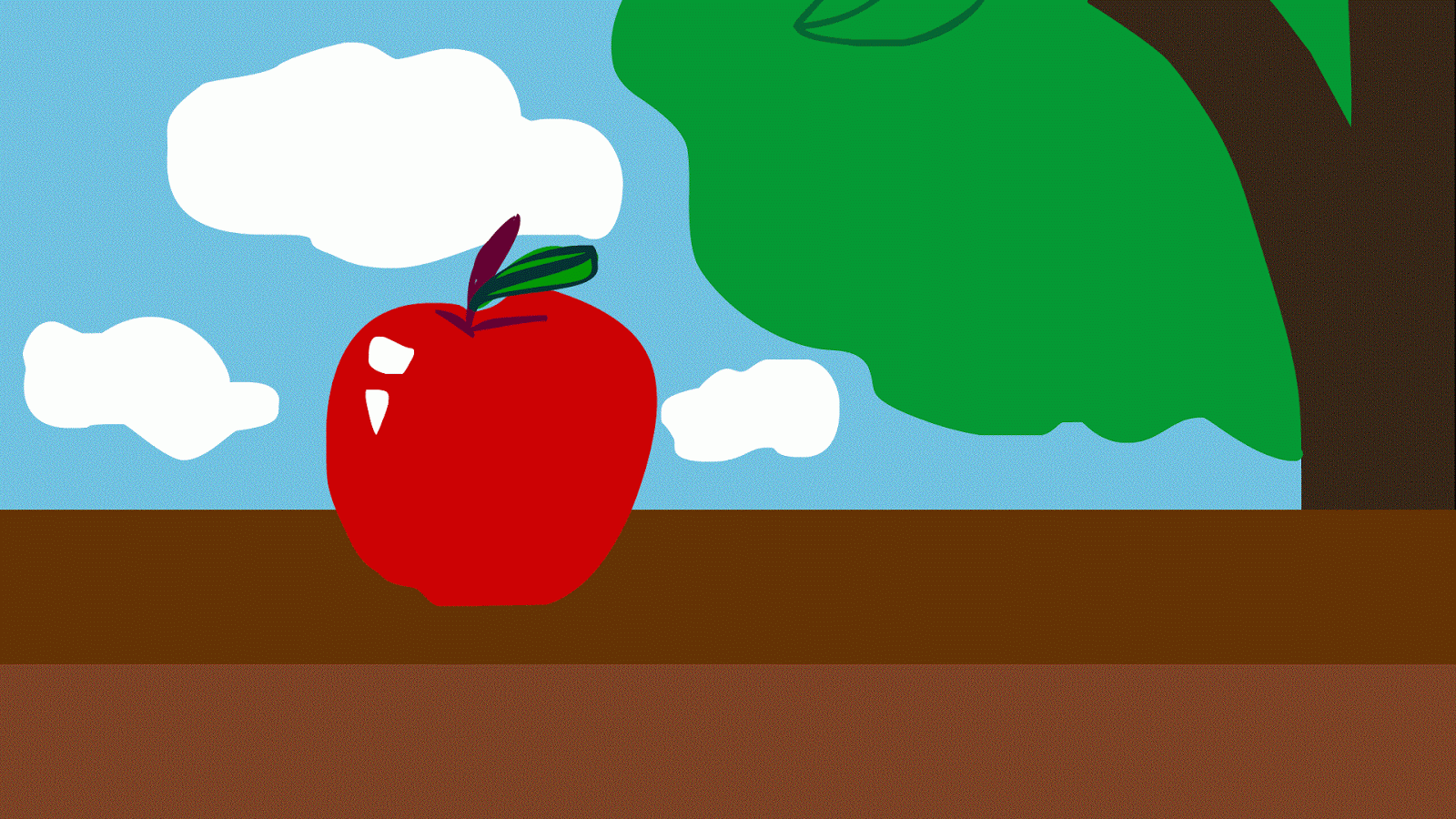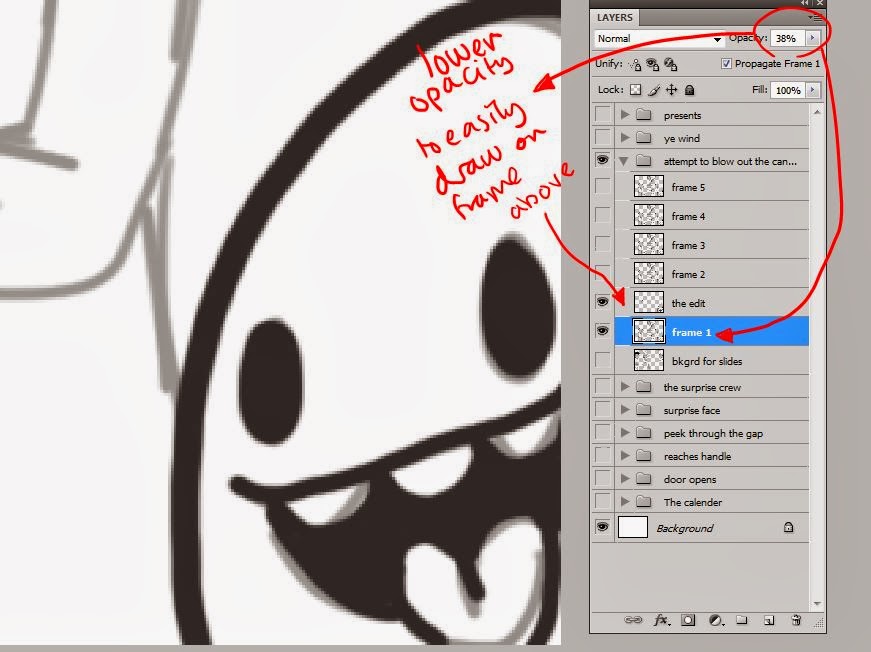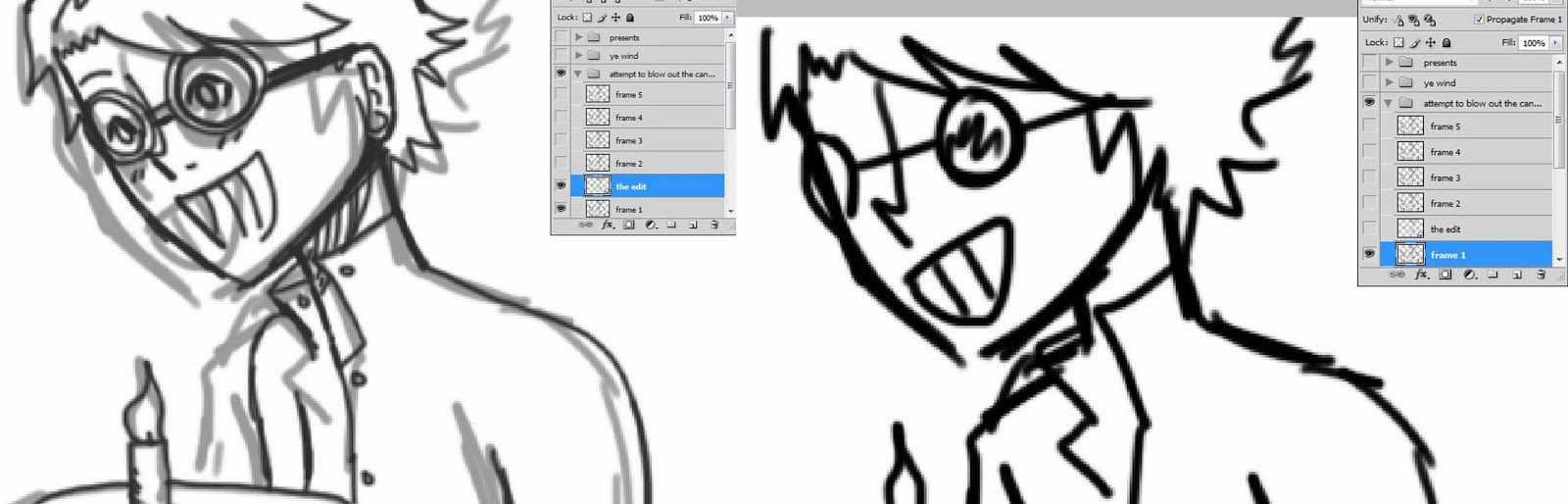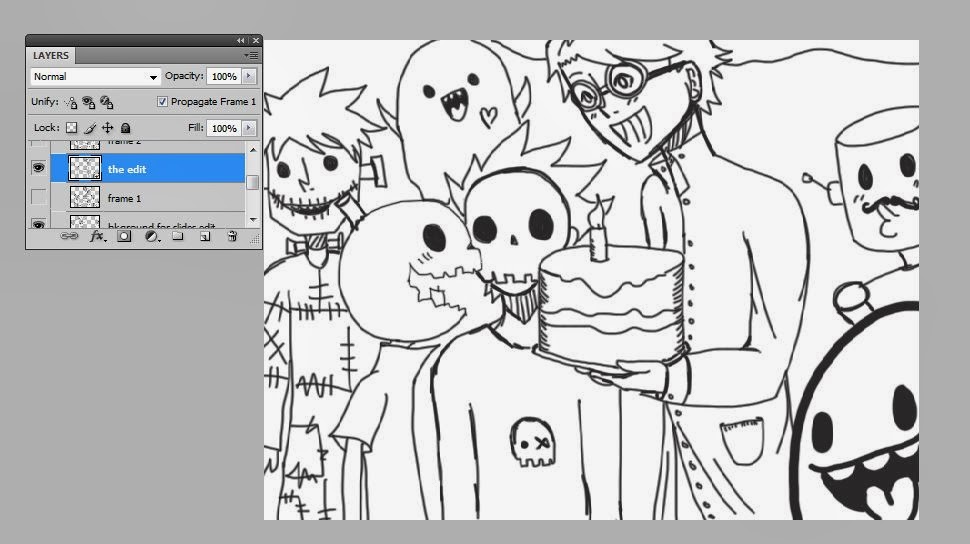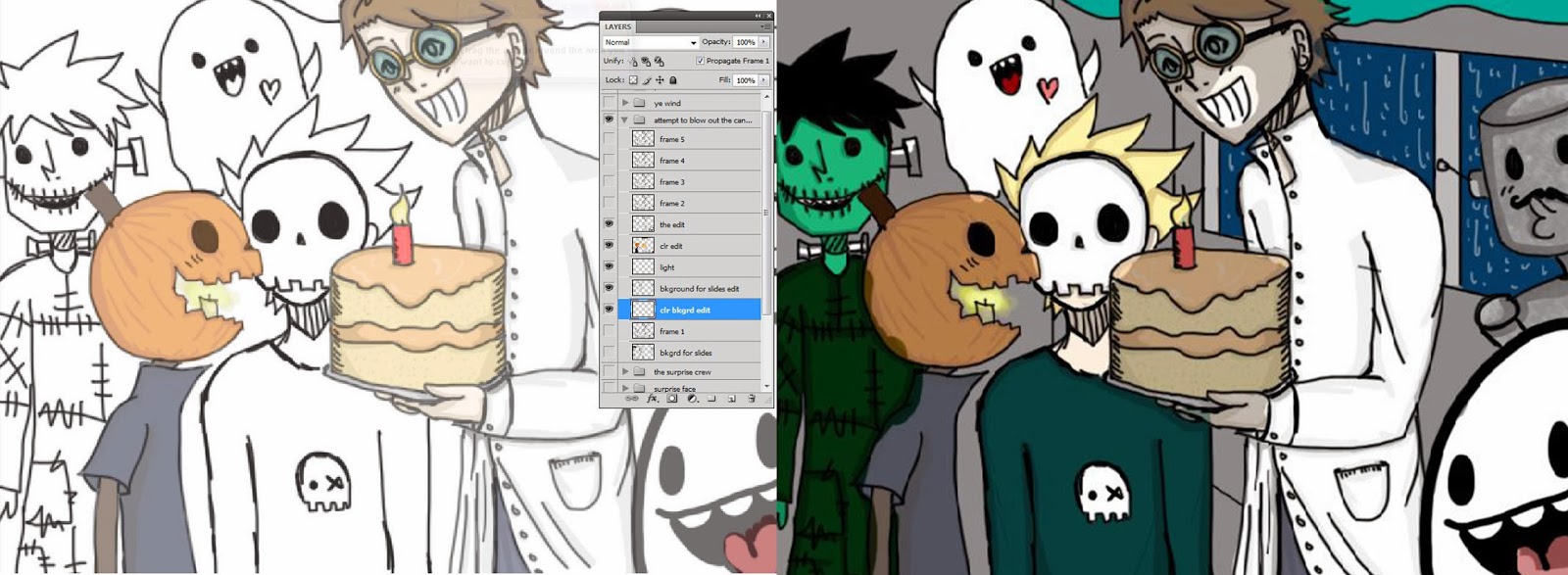Message from Animade on Vimeo.
I found this advert on Vimeo and I immediately liked the simplicity of the animation.
For this new project, I wanted to make an animation that was simple in background, in which I could elaborate with small parts of detail, that wouldn't take away the main attention of the animation. With the last project, I made an animation that functioned well however there was too much going on in the background which made the focus differ between different aspects of the animation, the main focus was slowly lost through the duration.
For this new project, I wanted to make an animation that was simple in background, in which I could elaborate with small parts of detail, that wouldn't take away the main attention of the animation. With the last project, I made an animation that functioned well however there was too much going on in the background which made the focus differ between different aspects of the animation, the main focus was slowly lost through the duration.
The advert used only three main hues, red, cyan and black, which held a print grain quality to the illustration of the character. The animation is simple yet effective with the small movements of the head and limbs which flow well with the incorporation of the arcs and secondary action of the movements. The continuation of the rotation of the three sections of the square works well with the animation through the clean transition to the next scene.
The audio uses a upbeat guitar tune which could be used to imitate a walking cycle with the 4/4 beat, and works with the animation through the rotation of the square sections.