For the first study task, I had to create a simple lorry shape and another simple object. I found that I mainly relied on the three main tools in Maya to model, the translate, size and rotation functions. Using these functions on the edges and faces of the primitive polygons allowed me to create a lorry and other simple shapes. In order to create a contoured edge, the use of edge loops, helped to create a slant and change the appearance of the original polygon.
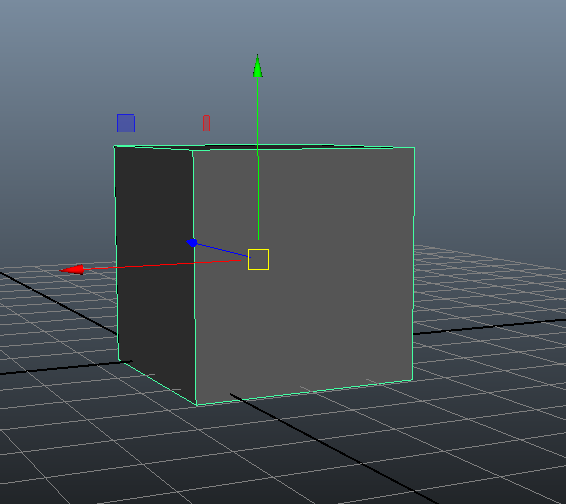 |
| Main manipulators of polygon |
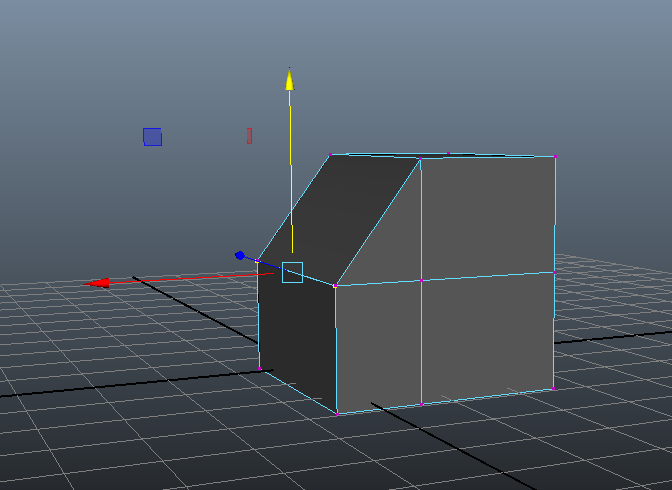 |
| By moving the edge loop you can create more edges with in the polygon |
When creating the lorry I found organizing the polygons into groups or parenting the objects, in the outliner window, made it easier to duplicate and move the composition. Parenting polygons - similar to grouping however the 'child' polygons will follow the 'parent' polygon.
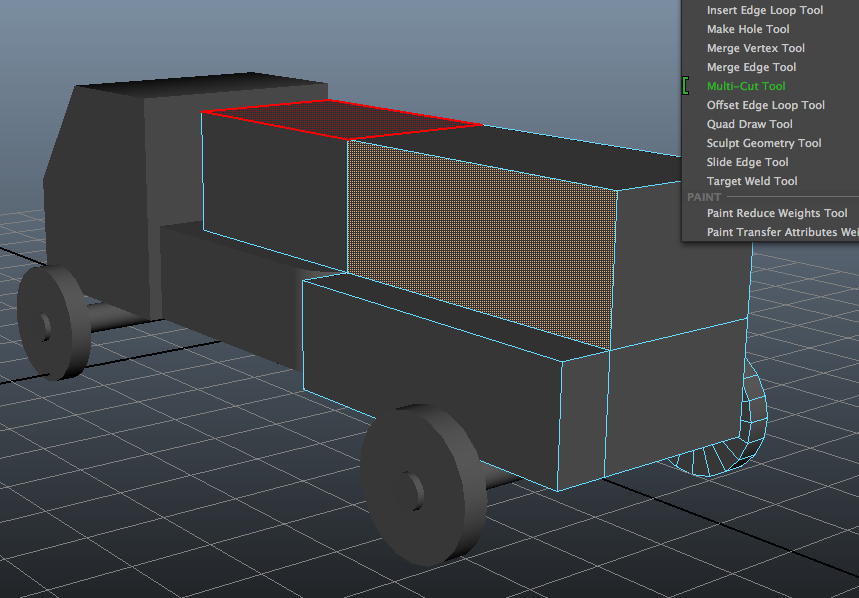 |
Extrude tool - has the effect of creating another polygon from the selected face/
move the face inwards to create a hollow shape. |
 |
| Basic lorry shape |
I experimented more with the lorry by adding lights, license plate, windows and window wipers, to become more confident with using the basic tools for manipulating polygons. I learnt to bevel objects using the mesh drop down, it gave the polygon a smooth curve depending on the curvature.
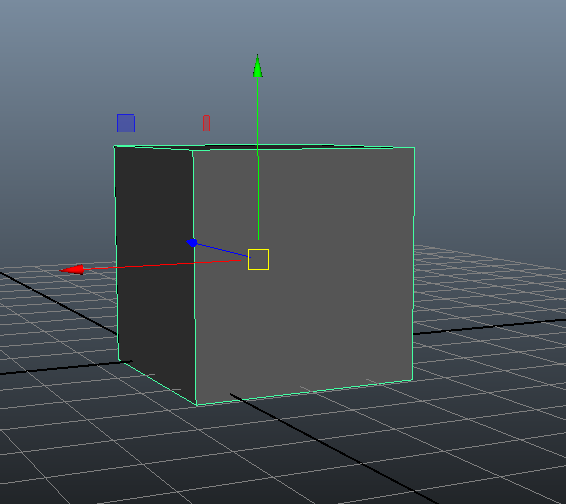
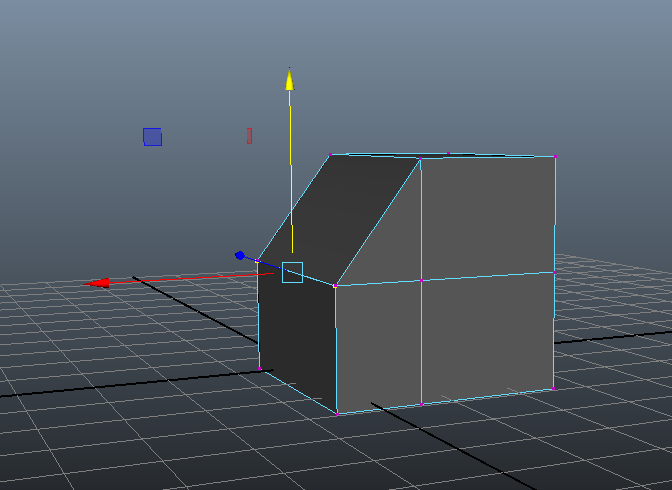
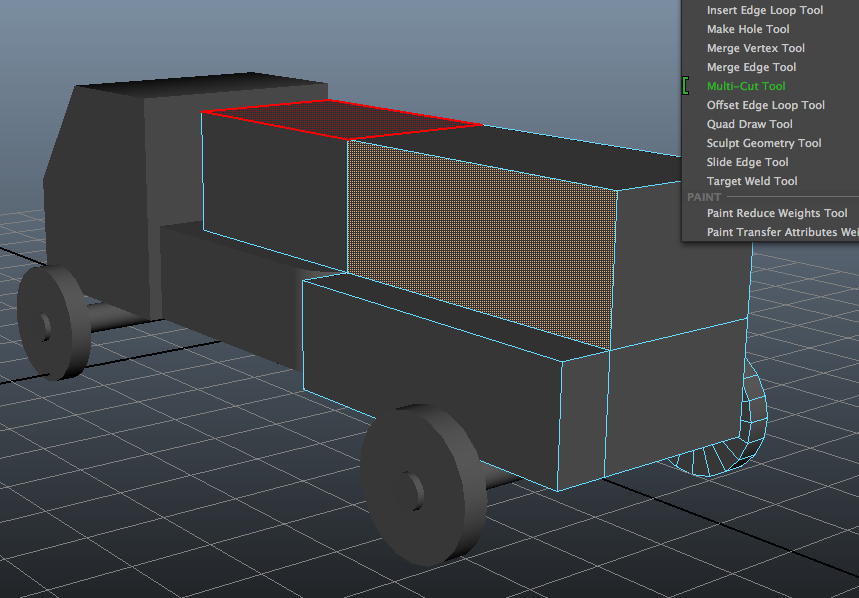

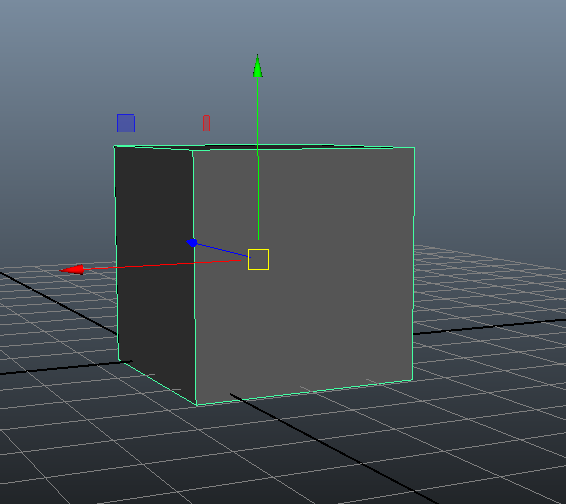
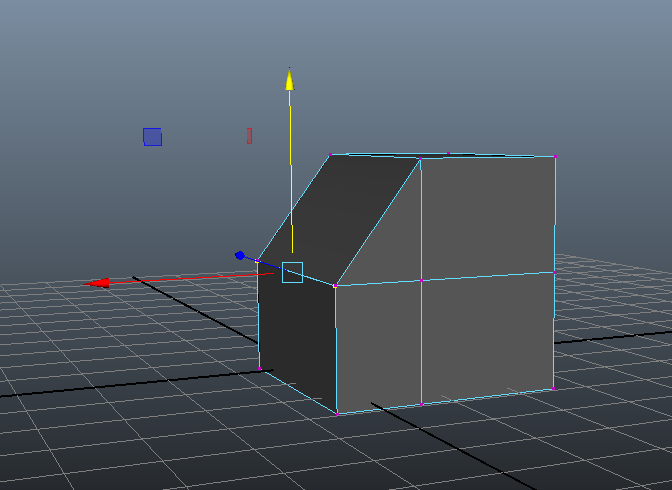
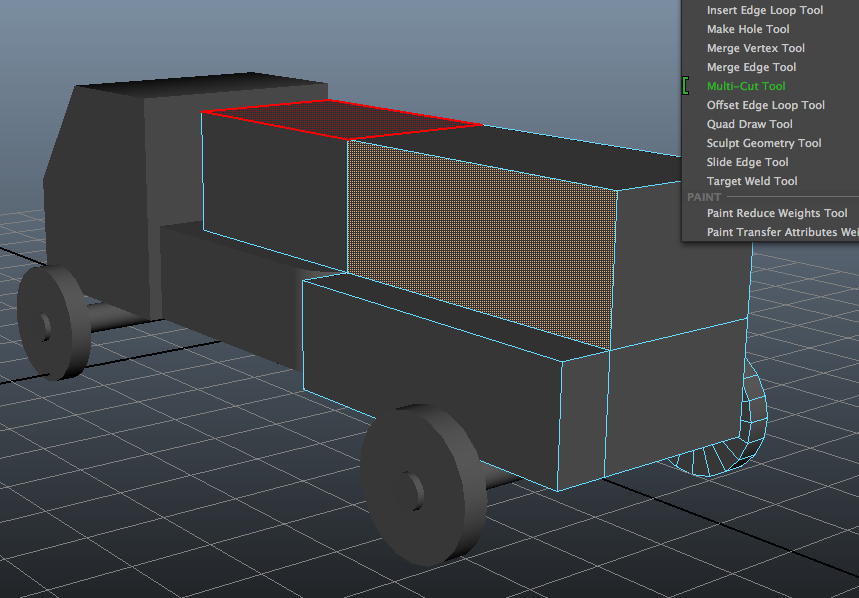

No comments:
Post a Comment