During the Photography sessions, we experimented with lighting within the studio and how we can add light to an image via reflector or introducing a softer/direct light.
 |
| Two shadows - needed to move light to create only one primary shadow |
 |
| over exposed - too much light in image |
 |
| under exposed - too little light |
 |
| Almost perfect lighting - rich colour with a good shadow |
 |
| This image is still too dark, however this lack of lighting would work with a tense atmosphere |
 |
| Still slightly dark, however the reflection with in the clock face works well. |
 |
| I desaturated the image and vignette via photoshop to bring attention to the clock face and its reflection. |
We then looked into continuous shooting, which we merged with a slow shutter speed, that resulted with a multi exposure image, showing kinetic movement.
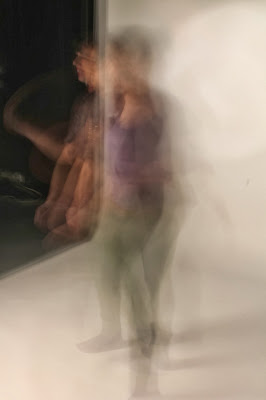 |
| Multi Exposure - slow shutter speed |
 |
| Multi Exposure - slow shutter speed |
 |
| Using a primary strong source of light that flashes as soon as the shutter takes an image |
I also learnt how to change Raw files ( as I was using a Canon SLR the files are called CR2) to Tiff files, which was a surprisingly easy process. In order to export Raw files to Tiff, open the file, set the levels to the correct format, and open this in Photoshop.
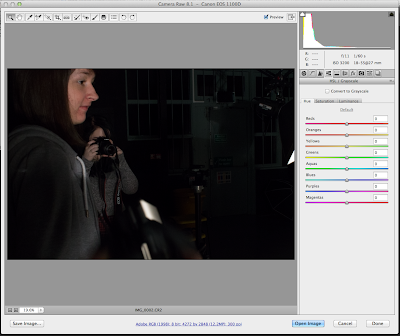 |
| Double click on the file and set the levels and click open image |
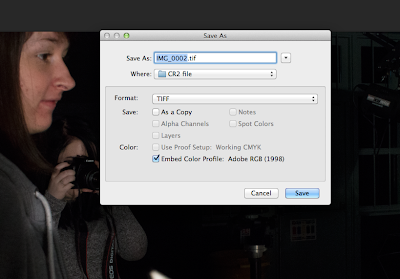 |
| This opens the image in photoshop in which you can then save as the image. |
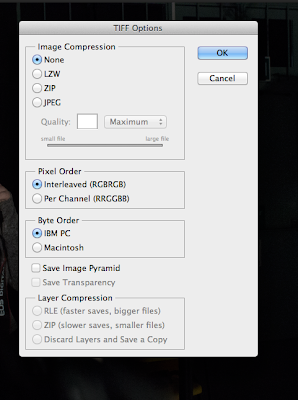 |
| As I am saving a Tiff image I needed to ensure that there was no image compression to avoid loss of pixels/data. |







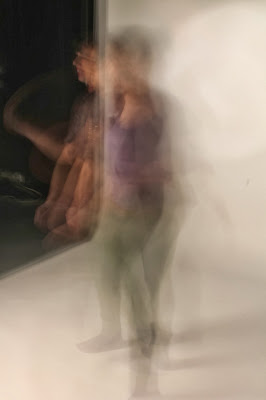


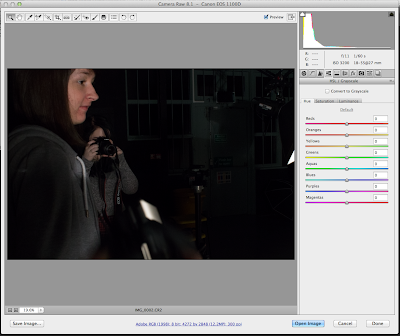
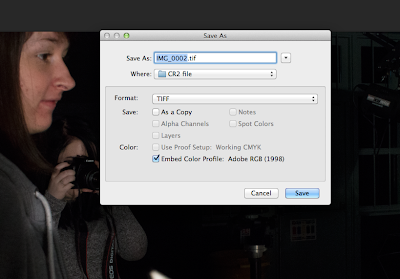
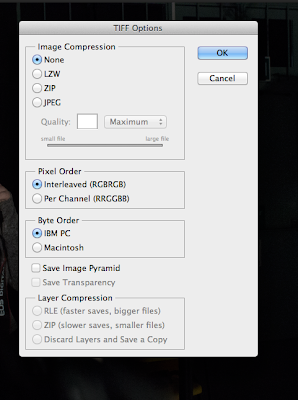
No comments:
Post a Comment